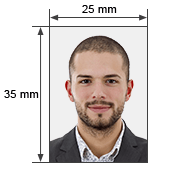Online Image/Photo/Signature Resize and Crop
Tips: Press shift while resize to maintain aspect ratio

How to use photo resize and crop tool?
- Step 1: Open photo file by clicking on Browse button.
- Step 2: Select standard photo or signature size.
- Step 3: Darg photo and resize photo in crop box.
- Step 4: To maintain aspect ratio while resize press and hold shift key.
- Step 5: Once photo is adjusted in crop box, click on crop button. To reset croped photo click on reset.
- Step 6: For signature to remove dark background click on Signature Scan.
- Step 7: Select download file size, these file sizes are based on quality of download photo in JPG format only.
- Step 8: Download your resized and croped photo.
- Step 9: Select standard photo or signature size.
How to calculate image size cm to pixels?
Its simple math, Normally most images have 150DPI (dots per inch) and 59 Pixels per centimeters.
Example : 3.5cm (width)x 4.5cm(height) to pixels
Width in Pixel = 3.5 cm x 59 px = 207px
Height in Pixel = 4.5 cm x 59 px = 266px
Photo cm to pixel calulator
| Width: | cm | |
| Height: | cm | |
| Resolution: | dpi | |
| Width: | 207 | pixel |
| Height: | 266 | pixel |
How do I resize an image to 100kb?
- Step 1: Upload a high resolution photo.
- Step 2: Select required final size.
- Step 3: Adjust photo in crop box.
- Step 4: Click on crop.
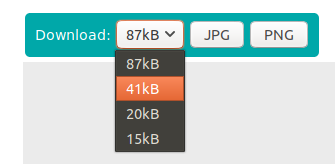
- Step 5: Select download file size and click on jpg.
How can I resize my photo?
- Step 1: Upload photo
- Step 2: Select standard or coustom size
- Step 3: Check and adjust required height, width
- Step 4: Adjust photo in preview crop box
- Step 5: Click crop and select required file size, type and download
How can I remove dark backgound from signature?
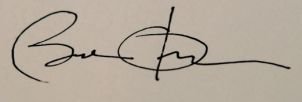
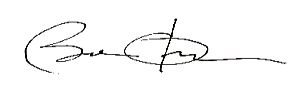
- Step 1: Upload signature photo
- Step 2: Select standard or coustom size
- Step 3: Check and adjust required height, width
- Step 4: Adjust signature photo in preview crop box
- Step 5: Click crop and Click Signature Scan button
- Step 6: Select required file size, type and download
Standard passport,PAN card and visa photo sizes and Requirements
Indian Passport Photo
Size of photo: 2 x 2 inch, 35 x 45 mm or 35 x 35 mm (5 x 5 cm, 3.5 x 4.5 cm, 3.5 x 3.5 cm).
Color of background: white or off-white.
The model has to look towards the camera. Tilted head is not allowed.
Profile or three quarter photo is not allowed.
Indian OCI (Overseas Citizenship of India).
Size of photo: 35x35 mm. (3.5 x 3.5 cm)
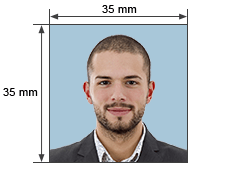 Two ID photos must be enclosed for OCI application.
Two ID photos must be enclosed for OCI application.
Color of background: white is not allowed, usually light blue is used.
Indian Visa Photo
Size of photo: 3.5 x 4.5 cm.
Color of background: white or light coloured.
Indian PAN Card Photo
Size of photo: 2.5 x 3.5 cm.